I have always been interested in knowledge, both acquiring and retaining it. That's the reason I am obsessed with organizing my files and folder into logical structures. Previously, I wrote about my latest organization of my digital files.
Introduction
Since the beginning of November 2023 I used a so-called Personal Knowledge Manager (PKM). There are many in the market: Logseq, Notion, Roam Research, Hypernotes, Simplenote, Tiddlywiki, Emacs with org-mode, Zettlr, Evernote, Onenote, etc. I know Evernote and Simplenote, and I am required to use Onenote at work, but I don't find them very useful for swift, complex, and serious knowledge management. This is where apps like Logseq and Obsidian come in in the picture.
First, I tried Logseq, and I liked it a lot, because it reminds a bit of Emacs and Org-mode. It is open-source, and that is a great plus in my book, but soon I realized I am not a fan of bullet points Logseq creates for every single paragraph. It does stand in my way, since I do write a lot of longer articles and posts. So I looked at alternatives.
Obsidian
A few days later, I switched to Obsidian, and after a few days of usage, I decided to use it permanently. Here are some awesome features Obsidian offers its users. It is a free, sadly not open-source, private, and flexible writing app. It stores all notes and files locally, so it does really care about privacy. There is a possibility to sync your files, though. Obsidian uses open and non-proprietary files, so your data can be preserved for the long term. It encourages users to use links and hashtags, and the best thing about the app is that it is a down-top manager, meaning you don't have to worry about structuring your content with folders. You can use folders, but you can also share your data across all of your instances and folders. For example, in a traditional folder structure, you can have a single file only in one particular folder.
With internal linking and tags, you can connect that file to many other notes and folders. Another killer feature of Obsidian is its graph mode, where it visualizes all of your knowledge management. Here's an example of how it can look.
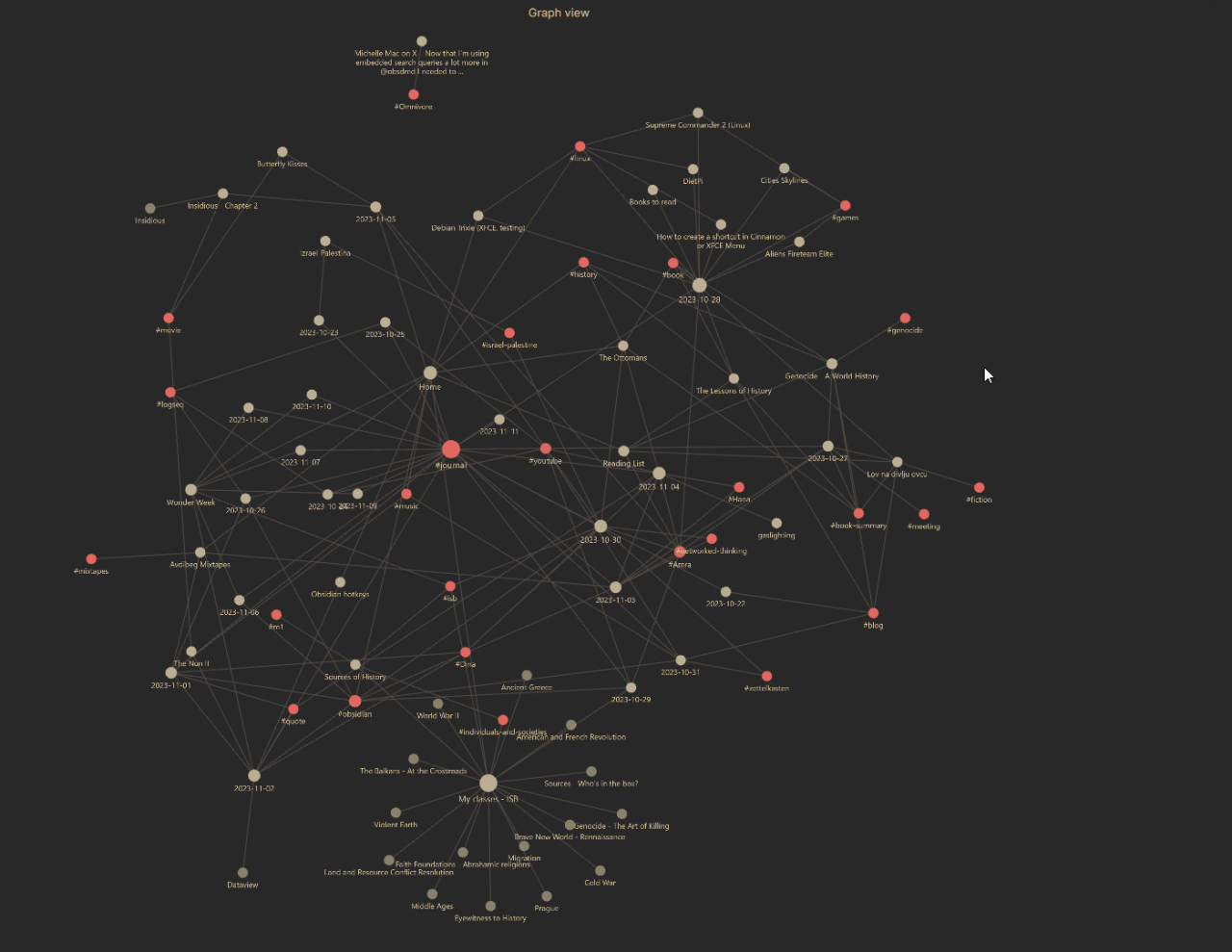
Graph view in Obsidian.
As you can see, Obsidian is focusing on relations and links between notes or instances. It gives an alternative way of “organizing” files, notes, and everything else. You can still deploy folders, just as you usually do on your computer file manager, but Obsidian offers much more. It offers structure under chaos by making it possible to make connections between ideas, people, or events. In other words, it simulates how our brain functions. We don't put a person in just one folder, but connect them to other instances, so “a father” is not just a parent, but a friend, helper, team player, family, etc. Obsidian allows us to connect our notes and ideas constantly and without constraints.
My vault
So, how have I organized my Obsidian vault? Let's see. Just as I am organizing my digital files on computers, I have applied PARA methodology. It's an acronym for Projects, Areas, Resources, and Archive, and it was initially designed for note-taking, so this is very much what I do while using Obsidian. I created four main folders bearing the same names as the PARA components: Projects, Areas, Resources, and Archive. The menu is seen on the left side of the screen.
Under Projects I have two folders: Ideas and Avdibeg Mixtapes. This folder is supposed to change a lot, as projects come and go. In Areas I have a folder called Journal, and this is where my daily notes are stored. This is also the place I have my other writings and notes. In Resources, I keep articles and posts, book notes, games, Linux-related notes, movies, images, and templates. Under Archives, I store finished projects and notes that are not current.
How 'bout Zim?
But after a year or so, I realized that it was a bit demanding maintaining my Obsidian vault. I had so many add-ons, that I wasn't sure if I used them at all. It all looked a bit too complicated for my taste. After all, it was just my private note-taking system that never was supposed to be complex.
I was searching online, and I could see there was an app called Zim. On its website, it's described: "[as] a graphical text editor used to maintain a collection of wiki pages. Each page can contain links to other pages, simple formatting and images. Pages are stored in a folder structure, like in an outliner, and can have attachments. Creating a new page is as easy as linking to a nonexistent page. All data is stored in plain text files with wiki formatting. Various plugins provide additional functionality, like a task list manager, an equation editor, a tray icon, and support for version control."
I deleted Obsidian, installed Zim on my main computer running Debian, and soon I was impressed. I recreated my PARA organized folders, and I was good to go. In many ways, it's similar to Obsidian, but it is much lighter, and I don't need to install many add-ons. Zim has even an in-built journal, so that you can keep a diary if you want. I also use its calendar function for my work, so that I know when my deadlines are coming.
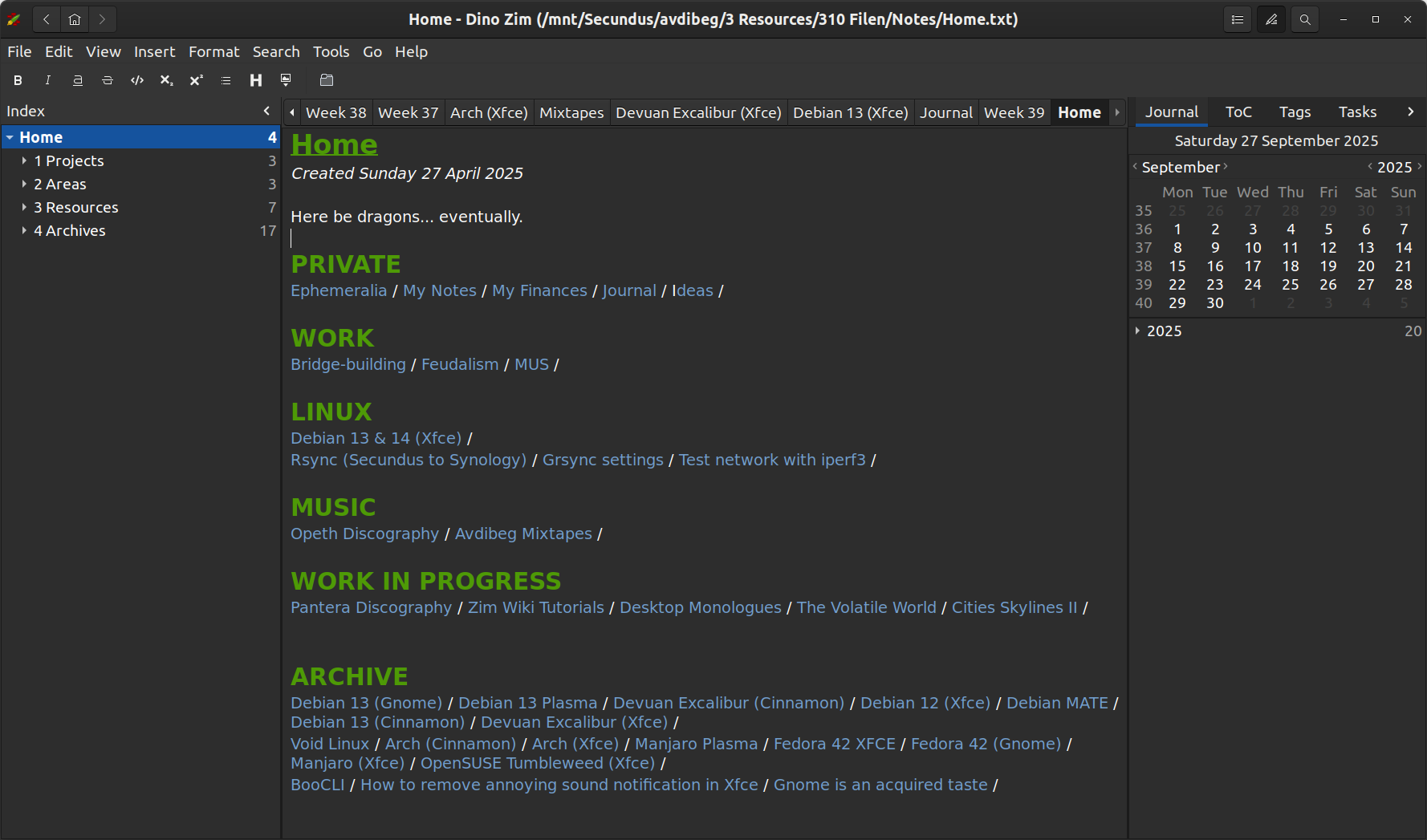 This is how my setup in Zim looks like.
This is how my setup in Zim looks like.
It's strengths are:
- locally stored notes
- usability is high (reminds me a bit of Emacs)
- no non-sense application, it just works
- customizable: you can decide what features you want to enable and disable
Limitations are:
- no collapsable bulletpoints as in Emacs
- no themes
- you can't make your notes "prettier"
- distraction Free Editing works fine, but it doesn't remove Table of Content?!
- no native client for mobile phones (Android, iOS)
Final words
So, who is Zim for? For anyone who wants a straight forward note-taking application, but with a lot of useful features, such as journal, tasks, linking, etc. Zim is for those who like to have both text and images in their notes, so it is somewhat close to Microsoft's OneNote. For now, it is my PKM of choice. It doesn't have some cool features Obsidian has (graph view), but it is okay. I have it on my main computer at home, and I have it on my work laptop, so it is always synced wherever I am. A great tool, I cannot recommend enough for private use.

Comments: 0