Ever since I entered the realm of computers, the art of organizing digital files has held a profound fascination for me. Time and again, this pursuit has transcended mere interest and, at times, almost evolved into an obsession. In essence, I find myself in a constant quest to discover the ultimate digital organizing system, the one that suits my use case. I must confess, this journey has never been without its challenges.
Throughout all these years I've tried countless paths, experimenting with a myriad of methods, watching countless relevant videos, and immersing myself in articles devoted to mastering the art of organizing one's digital life. However, despite my endeavors, I couldn't shake the feeling that the optimization of my file structuring remained somewhat incomplete and inadequate. Allow me to illustrate: until recently, this was the approach I employed to organize my files.
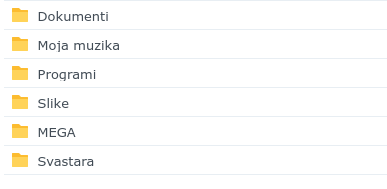
My previous first-level structuring of the files
As you can observe, my approach to file organization involved creating several broad sections: Documents, My Music, Programs, Images, MEGA, and Miscellaneous. While this system served its purpose to a certain extent, I frequently encountered obstacles when dealing with temporary files or those requiring attention at a later time. Consequently, I resorted to either stashing them in a Temp folder on a separate drive or placing them arbitrarily into the Miscellaneous folder (Svastara). Regrettably, this has led to a state of disorganization, leaving the contents of the Miscellaneous folder a mystery, and I have given up on ever unraveling its contents.
Now, let us delve deeper and explore the second level of this file structure. Under Documents, I have organized the following folders.

My previous second-level structuring of the files
As you can see, my current file organization features folders for E-books, Investment, Media Science and History, Private economy, Notes, and Misc. While it serves its purpose to a certain extent, I find it somewhat rigid and centered solely on my personal stuff. There seems to be limited scope for expansion, unless I add more folders. Adding more folders would just make even more mess.
I was aware of the need for a more dynamic system similar to library organization, complete with distinct areas and categories. In my quest for a suitable solution, I stumbled upon the Johnny.Decimal approach, which intrigued me with its main areas and nested categories. However, I couldn't fully embrace the idea of dividing folders into decimals, as it seemed impractical and didn't address my concern about archiving older items effectively. In other words, it required a lot of mental shifting.
Enter Luca Decimal, in my mind, a refined version of the Johnny.Decimal system infused with the richness of PARA methodology. PARA, an acronym for Projects, Areas, Resources, and Archive, was initially designed for note-taking, yet I saw its potential applicability in my use case. Thus, I decided to adopt this approach. I created four main folders bearing the same names as the PARA components: Projects, Areas, Resources, and Archive.

New first-level structuring of the files
In my system, Projects contain all my active and ongoing endeavors, while Areas represent essential categories relevant to various aspects of my life—documents, finances, family pictures, work, my writing, and more. These categories are subject to constant engagement and occasional updates.
Resources, on the other hand, comprise items that may not be actively used but could prove valuable on certain occasions. Here, I've organized folders such as Books, Music, Investment, Fonts, Linux stuff, Wallpapers, and similar categories.
As for the Archive, it serves as the primary repository where I gracefully retire old materials and completed projects that I want to keep.
Within the Projects section, you'll find a list of ongoing projects that remain here until I eventually move them to the Archive at an appropriate time. Though not mandatory, I employ prefix numbers for clarity and potential prioritization of folders; it's essential to note that these numbers do not imply varying degrees of importance among the folders.

New second-level structuring of the files
For instance, under the first project 100 Film Magistery I have further folders with each episode that I created for that project.

New third-level structuring of the files.
Also, here it is not necessary to have prefixed numbering, but I think it gives a better overview.
I've restructured my main areas into four distinct folders, each catering to different needs: current projects, vital items, valuable resources, and archived old materials. This newfound arrangement has given me increased flexibility, a stark departure from my previous rigid and inflexible system. Under my Areas, which encompass the crucial aspects of my daily life, I now have documents, family pictures, my writings, finances, etc.

My Areas folder.
This new approach offers unparalleled flexibility, alleviating any mental burden associated with restricting my thoughts on where to place specific elements. Only time will reveal the full extent of its benefits in restructuring my folders and files, but I am confident that it represents a significant improvement over the previous system I adhered to for many years. The conversion process to this new system took approximately 4–5 hours, which, all things considered, is quite acceptable.
Comments: 0